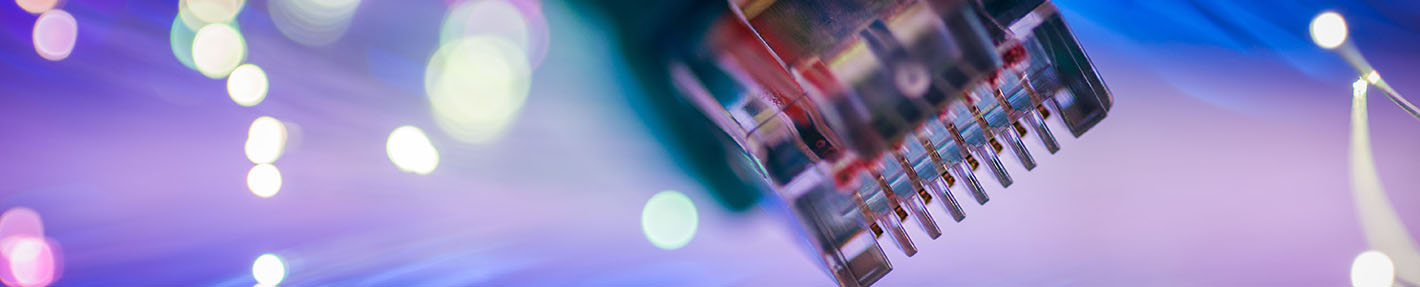Introducing Vodafone Wi-Fi Calling – Now available on JabbaTalk Mobile
We know there may be times when it’s hard to get a mobile signal – whether you’re in a rural location or a basement flat, on the London Underground or inside an old building with thick walls.
Wi-Fi Calling lets you make calls anywhere you have Wi-Fi, even when there’s no mobile signal. Just use your phone as normal – the person you’re calling doesn’t even need to have Wi-Fi Calling.
There’s no additional charge for using the Wi-Fi Calling service. All calls you make with it will come out of your plan’s allowance of minutes as usual.
To take advantage of Wi-Fi Calling, you’ll need:
- JabbaTalk Full Monty Customers
- Business customers should contact JabbaTalk’s customer support on 01524 39212 and we will add this service to your account, once we’ve activated the service, you will need to switch this on on your device.
- A compatible devices:
- Samsung – Galaxy A3 (2016 and 2017), A5 (2016 and 2017), S6, S6 edge, S7, S7 edge, S8, S8+, Note8 and XCover 4
- iPhone – iPhone X, iPhone 8, iPhone 8 Plus, iPhone 7, iPhone 7 Plus, iPhone 6s, iPhone 6s Plus or iPhone SE
- Huawei – P10
- Sony – XY Premium
- Vodafone – Smart ultra 7 and Smart platinum 7
How to get Wi-Fi Calling
Are you ready to make and receive calls with Wi-Fi Calling?
Just follow the steps at these links:
How do I set up Wi-Fi Calling for iPhone?
How do I set up Wi-Fi Calling for Android?
No app to download
You don’t have to download an app. Switch on Wi-Fi Calling in your settings, check you’re connected to Wi-Fi and make and receive calls as normal.
No signal? No problem
We’ll automatically connect your call over Wi-Fi. So as long as you have a Wi-Fi connection, you can still make and receive calls as normal.
Inside or outside

If you have Vodafone Broadband, Wi-Fi Calling can get even better with beamforming technology sending a stronger signal to your phone – whether you’re in the kitchen or on the patio.
WiFi on the London Underground