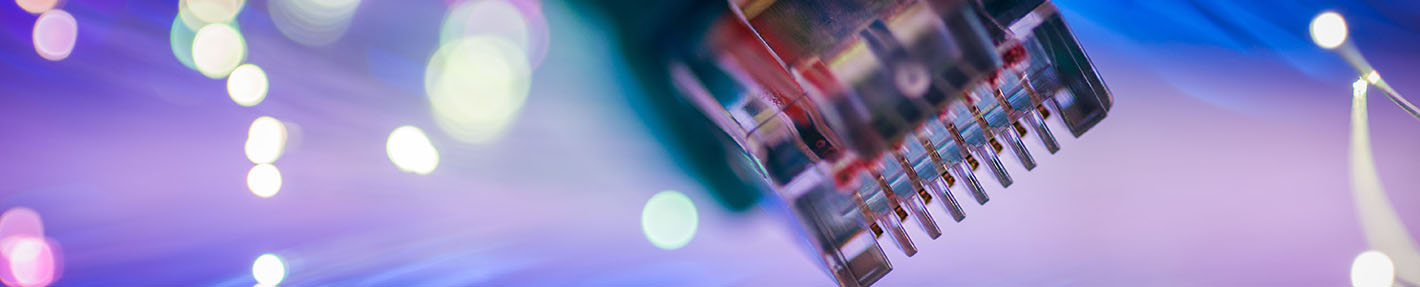Apple WiFi Assist help or hindrance?
WiFi assist is a new Apple feature launched on the iOS9 software release; the feature automatically switches you from slow or poor performing WiFi connections in favour of mobile 3G or 4G data.
Sound good? Apple thinks the feature is a winner, so WiFi Assist has been turned on automatically when you update to iOS9.
Here’s the problem for end users, mobile data is a lot more expensive than WiFi and unless you happen to notice your handset has switched over you will continue using your phone but on mobile data. This could easily cause your users to exceed the monthly mobile data allowance on your contract, and the excess charges could easily rack up a large unexpected bill.
Here is a step by step guide on how to turn WiFi Assist off….
1) Go into ‘SETTINGS’
2) Go into ‘CELLULAR’ or ‘MOBILE DATA’ depending on which your handsets displays.
3) Scroll all the way down to the bottom of the page, past the App data settings and turn off the option called ‘WiFi ASSIST’

Our Billing Portal
Our WebABILLity portal is perfect for any business that wants to take full control of their telephony on the go from the comfort of any internet browser. It’s the ideal solution for SME business or any larger business that might want to regularly make changes to the way their telephony is managed or access up to date data on call traffic and trends.